Ever wanted to see your GPU’s performance while gaming on macOS, but don’t want to interact with the terminal? MetalHudHelper is a free macOS menu bar app that enables Apple’s built-in Metal Performance HUD, so you can monitor your frame rate (FPS) in real-time. You can download it from GitHub or install via HomeBrew:
brew tap oliwonders/tap
brew install --cask metalhudhelperNOTE: This app is only helpful if you do NOT want to interact with the terminal or remember terminal commands. See Apple’s Metal Performance HUD site for details.
Remember once you enable or disable you need to restart the game(s) or app(s) to toggle the HUD. Results:
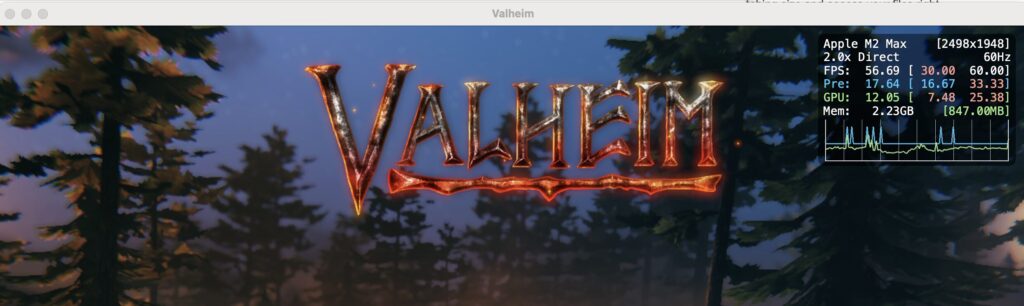
MHH is macOS 26 Tahoe ready – icon has been updated with Icon Composer tested against the latest betas!
As always reach out here for feedback or ideas.
